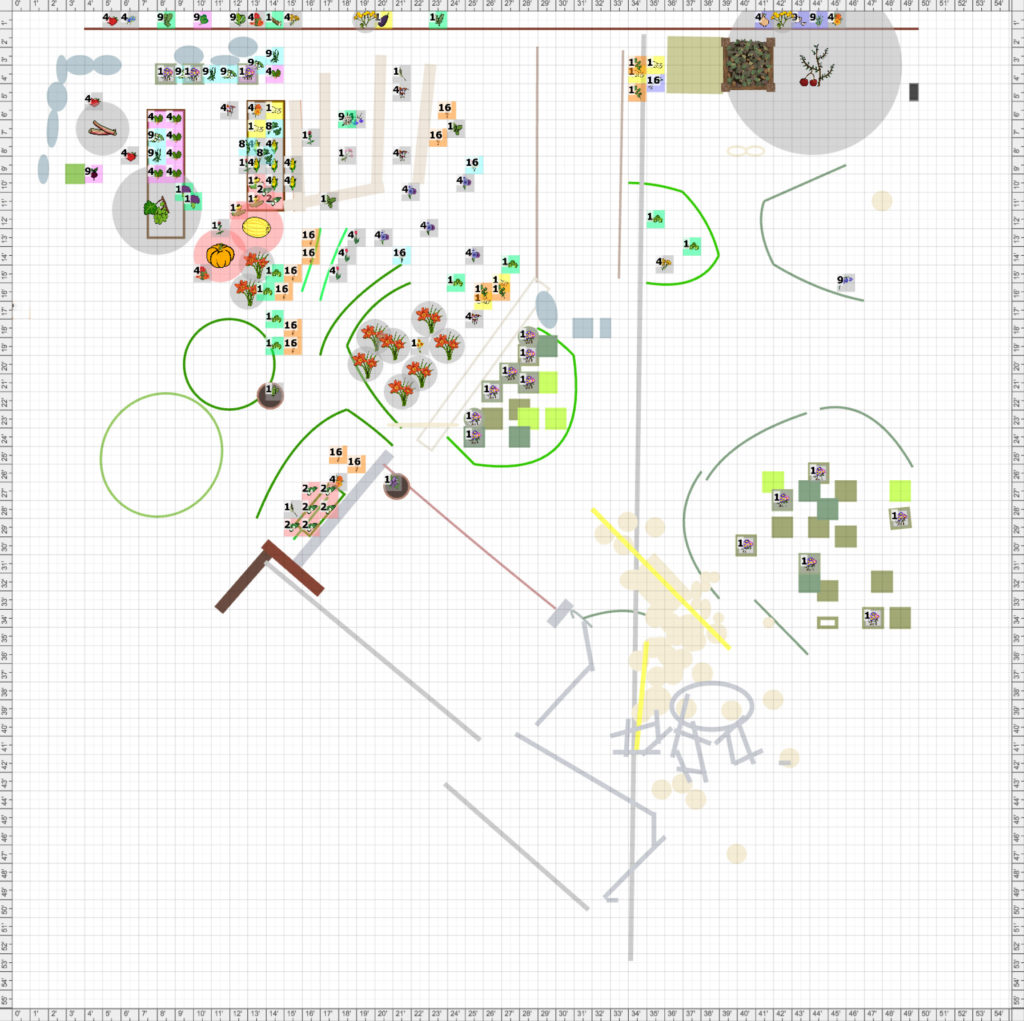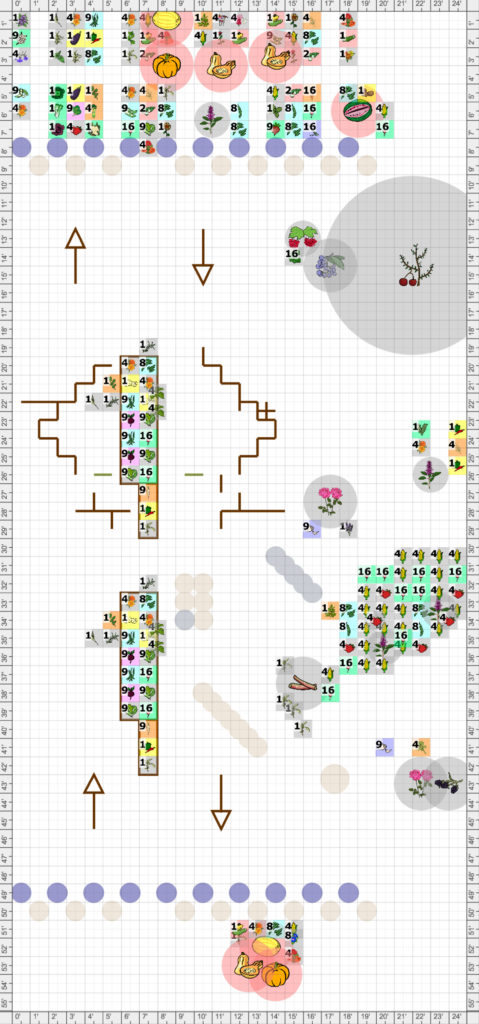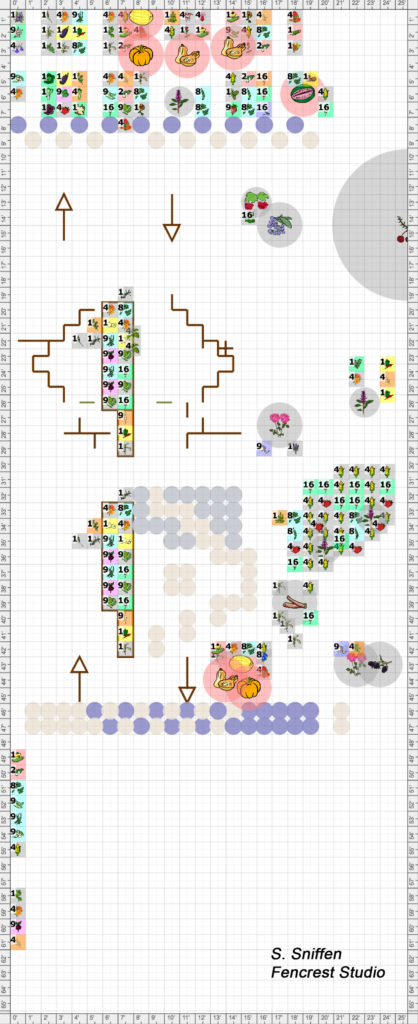The Old Farmer’s Almanac uses the garden planner, as do a few other companies (I am not sure if their are differences incorporated into the planner’s program so they vary company to company, or not). I went with the Almanac’s planner, for $29.00 for a full year. There are free online planners, however, I appreciate some of the garden planner features.
Before purchasing, check their finished portfolio of plans and drawings. Mine is not all a plan with them can be – and I’ve just started using the program. I am happy though with the plans I’ve made.
Square planning is very handy when putting in small garden patches, but also can be used for sizable garden plots. The online planner suggests the number of plants which will grow in a square foot. Below, my first plan, begun with 4 plots. Each square represents a square foot. Below, and sticking off the sides of the plots, and about, exploring companion plants.

The ability to draw lines, (and see line dimensions when hovering over a line), and rotate them, is particularly super. It allows much flexibility – one can draw with all the great objects and garden. Irrigation planning is also possible, though, I’ve yet to try that.
Below, printing in greyscale – it can save on ink, while developing the plan.
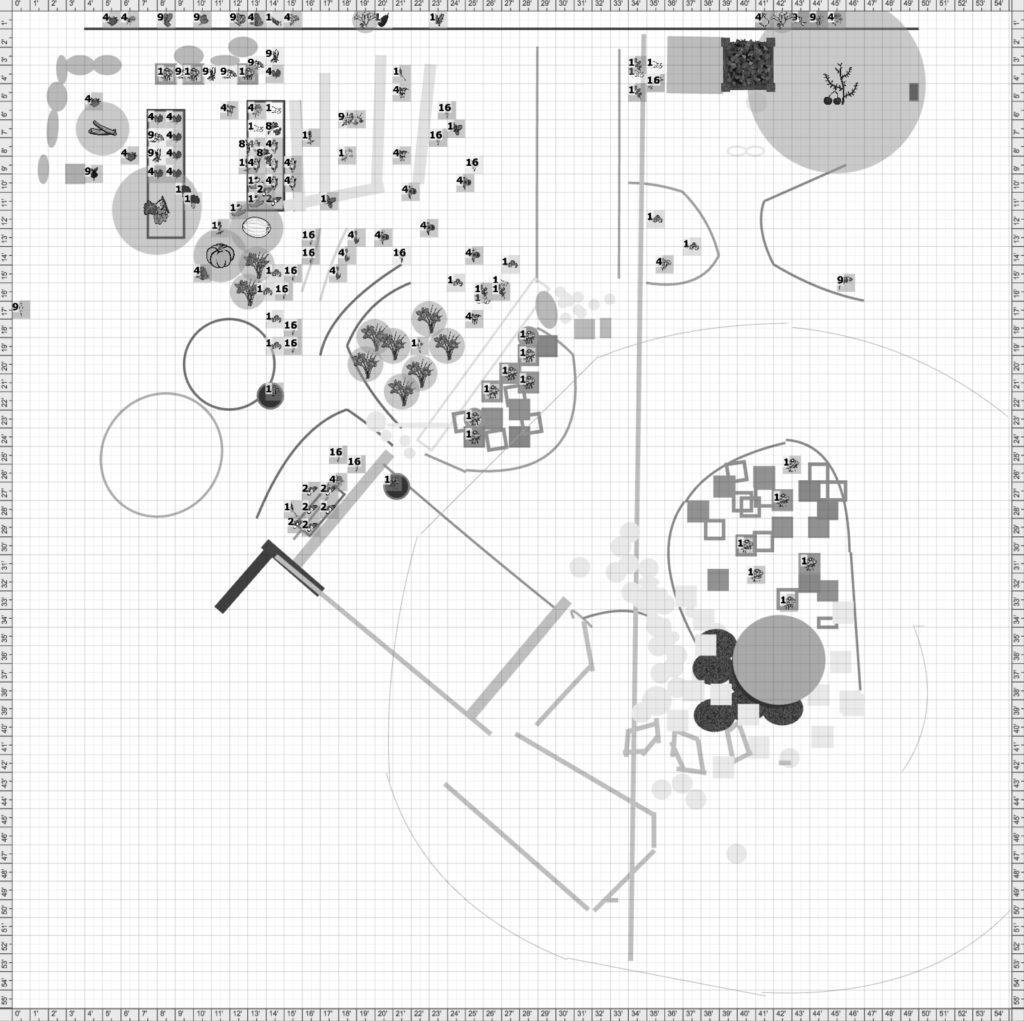
Clicking on a plant, and then on the heart tool, results in a list of companion plants seen with images of plants, directly above the plan area. The list might not be absolutely comprehensive – but is helpful.
Compatibility varies garden to garden, depending on conditions – so specific garden soil, and climate, and topography should be considered. In addition to the plants suggested, others might be possible as well.
These plans followed, with the one on the right, almost complete (though, I’ve yet to remake the compatibility chart on the bottom – but then, it has been done in other ways above and at the top of the page.
Below, a photo of how the drawing on the right was made. It was not made by looking at which plant benefits which plant – rather, if one benefits the other, a line is drawn. (I have yet to successfully diagram which plant benefits each most. )
Its sort of like playing a game on a grid.
Looks far more complicated than it is.
Draw a vertical line for a vertical companion pair.
Then a horizontal for a horizontal pair.
Then a vertical. Keep going, on the slant, for each row. (This is not fully depicted, as in the drawing above on the right, for the diagram, at the middle, I turned the line back the other direction, and also, only worked starting from the right hand row, in one direction).
If making an apex, the actually apex might need to be represented in a different location, as for the above drawing on the right.
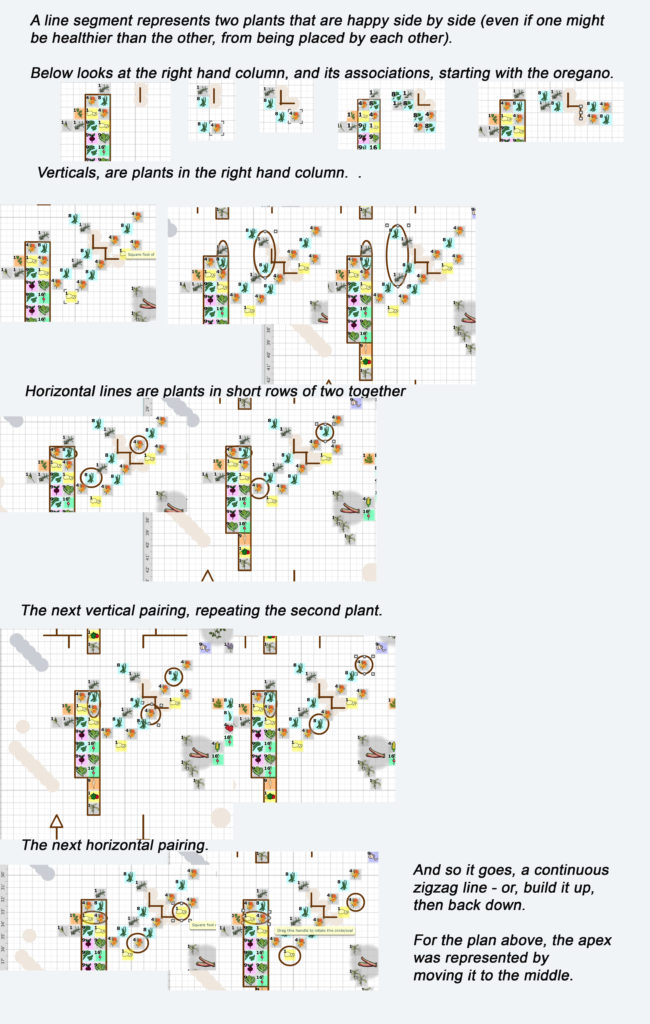
Planning for the next year:
The garden planner also helps with planning for next year (any subsequent year) using the current year’s plan. Making a copy of the plan with a new title dated for the next year (from 2020 to 2021, for example), takes seconds. How to use all they provide for rotating crops year to year, I’ve yet to try – but plan to later in the season, or fall.